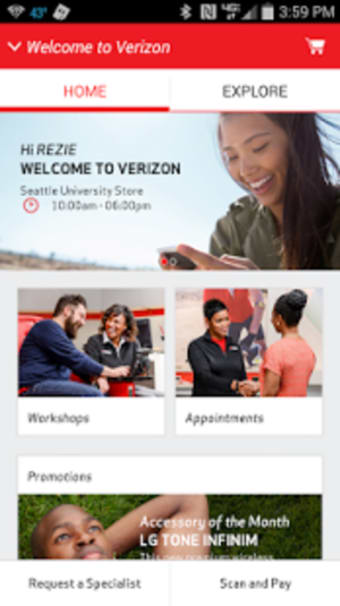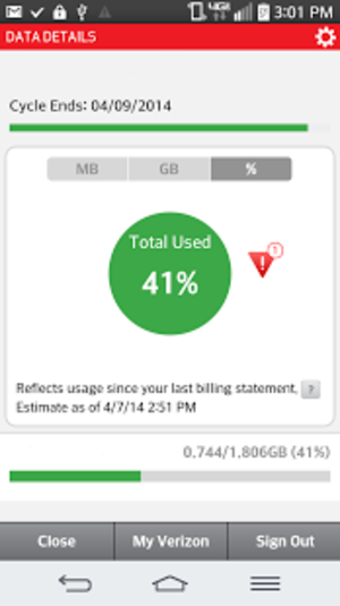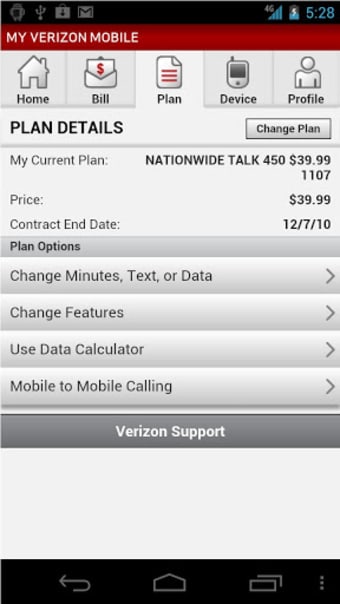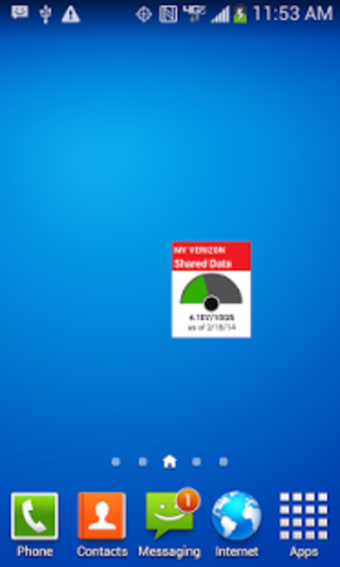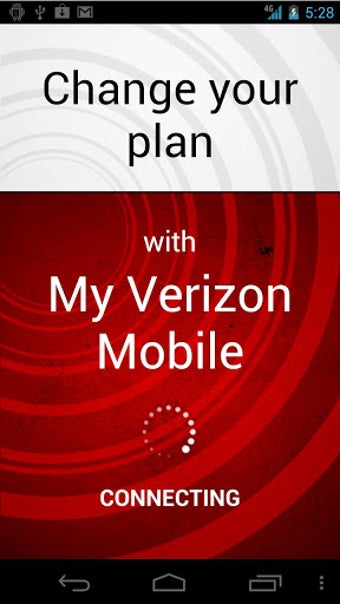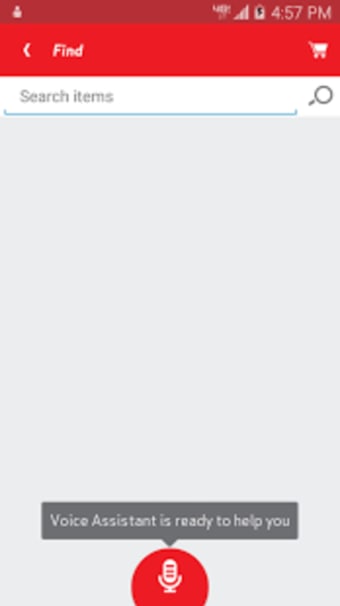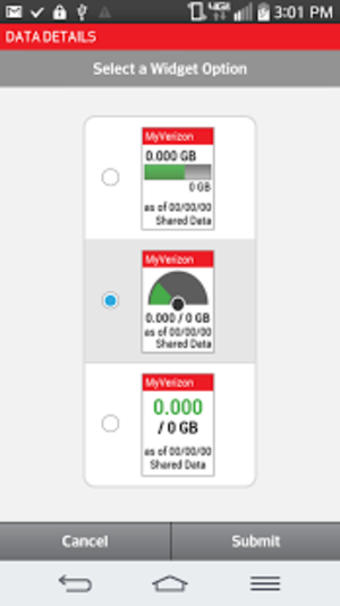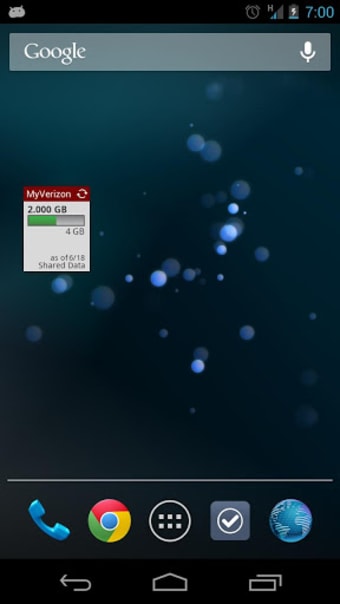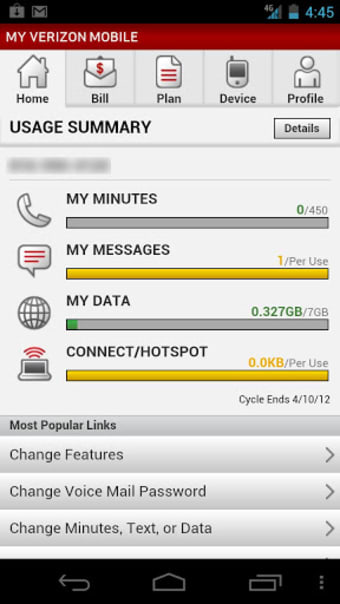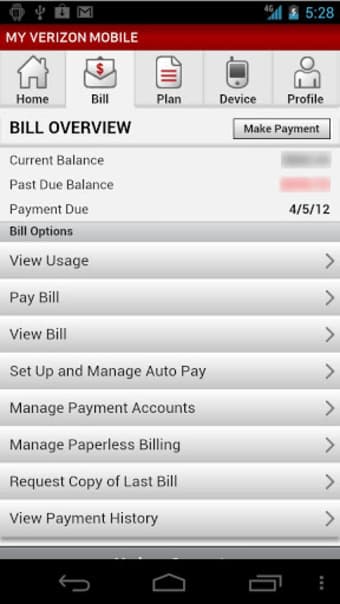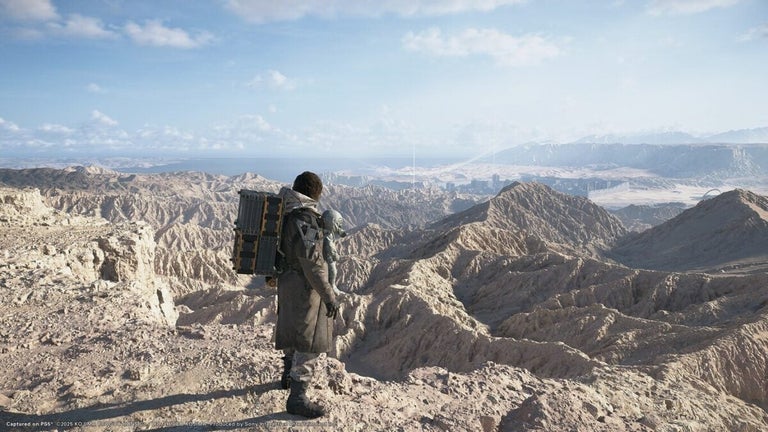One-stop hub for managing Verizon services
My Verizon is a free utility app designed for Verizon customers, offering seamless account management functionality right in the palm of their hands. With this app, you can effortlessly view and pay bills, monitor data usage, and update account details. It also allows you to explore new plans and offers, providing personalized recommendations tailored to your needs.
My Verizon is part of Verizon's comprehensive suite of customer-focused applications that also includes Inside Verizon and One Talk. With an intuitive interface, the app ensures quick navigation, making tasks like checking balances or contacting customer support straightforward.
My Verizon is a free utility app designed for Verizon customers, offering seamless account management functionality right in the palm of their hands. With this app, you can effortlessly view and pay bills, monitor data usage, and update account details. It also allows you to explore new plans and offers, providing personalized recommendations tailored to your needs.
My Verizon is part of Verizon's comprehensive suite of customer-focused applications that also includes Inside Verizon and One Talk. With an intuitive interface, the app ensures quick navigation, making tasks like checking balances or contacting customer support straightforward.
Comprehensive customer-centric features
My Verizon offers a seamless way to manage both mobile and home services. Users can oversee accounts in a single hub, simplifying tasks that once required juggling multiple platforms. Whether evaluating your account features, understanding your home's broadband setup, or managing family device connections, the app excels in providing clarity and control. An intuitive dashboard provides a comprehensive overview of all services, including easy navigation across plans and features.
Apart from providing basic account management functionality, the app also serves as a reliable tool in monitoring data usage and balances. You can gain a detailed understanding of your data allowances and can effortlessly make payments through the app's seamless interface. You can also explore Verizon's exclusive plan offers, deals, and perks, personalizing their service for optimal value. For your travel plans, the TravelPass feature ensures seamless connectivity overseas.
When it comes to enhancing your device experience, the app promotes easy access to the latest deals on devices and accessories tailored to your needs. The app also allows you to perform regular security checks to evaluate risks on your devices. Moreover, round-the-clock customer support is readily available, with features like Live Chat and step-by-step troubleshooting guidance. Do note that using the app requires a stable internet connection.
Your companion for digital account management
In summary, My Verizon simplifies the management of your Verizon services by offering comprehensive features designed to improve your connectivity experience. The app not only makes it easier to handle mobile and home accounts but also provides instant access to the latest devices and efficient support systems. Effective and intuitive, this app is an excellent aid for all Verizon customers. However, a reliable network connection is necessary for optimal use.